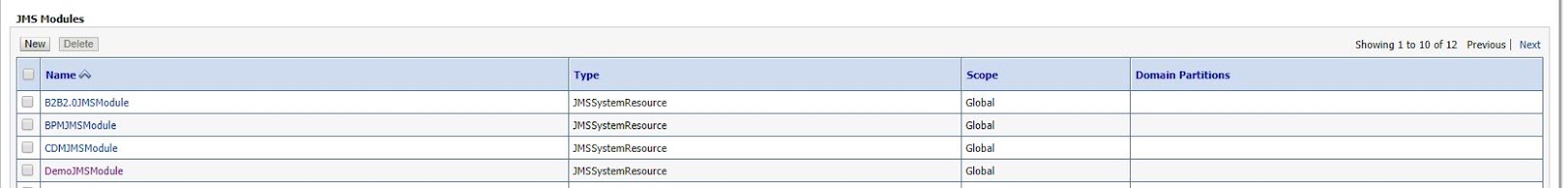Hi ,
Hope You are doing well.
I came up with the requirement, where I need to generate QR code Image file for the input String.
package demo;
import com.google.zxing.BarcodeFormat;
import com.google.zxing.BinaryBitmap;
import com.google.zxing.ChecksumException;
import com.google.zxing.DecodeHintType;
import com.google.zxing.FormatException;
import com.google.zxing.MultiFormatReader;
import com.google.zxing.NotFoundException;
import com.google.zxing.Result;
import com.google.zxing.WriterException;
import com.google.zxing.client.j2se.BufferedImageLuminanceSource;
import com.google.zxing.client.j2se.MatrixToImageWriter;
import com.google.zxing.common.BitMatrix;
import com.google.zxing.common.HybridBinarizer;
import com.google.zxing.qrcode.QRCodeReader;
import com.google.zxing.qrcode.QRCodeWriter;
import java.awt.image.BufferedImage;
import java.io.ByteArrayInputStream;
import java.io.FileInputStream;
import java.io.FileNotFoundException;
import java.io.IOException;
import java.nio.file.FileSystems;
import java.nio.file.Path;
import java.util.Base64;
import java.util.HashMap;
import java.util.Map;
import javax.imageio.ImageIO;
public class QRCodeGenerator {
private static final String QR_CODE_IMAGE_PATH = "C:\\Users\\sah75706.DS\\Desktop\\POC\\GeneratedFiles\\MyQRCoderr.png";
private static void generateQRCodeImage(String text, int width, int height, String filePath) throws WriterException,
IOException {
QRCodeWriter qrCodeWriter = new QRCodeWriter();
BitMatrix bitMatrix = qrCodeWriter.encode(text, BarcodeFormat.QR_CODE, width, height);
Path path = FileSystems.getDefault().getPath(filePath);
MatrixToImageWriter.writeToPath(bitMatrix, "PNG", path);
}
public static void main(String[] args) throws NotFoundException {
try {
generateQRCodeImage("This is my first QR Code", 350, 350, QR_CODE_IMAGE_PATH);
System.out.println("QRCode Generated");
} catch (WriterException e) {
System.out.println("Could not generate QR Code, WriterException :: " + e.getMessage());
} catch (IOException e) {
System.out.println("Could not generate QR Code, IOException :: " + e.getMessage());
}
}
}